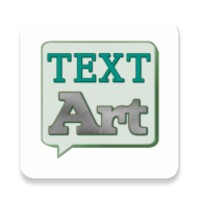Adobe Comp CC
Mock-up designs and layouts for mobile, web and print.
- Category Other Tools
- Program license Free
- Version 1.0.183
- Size 47 MB
- Works under: Android
- Program available in English
- Content rating Everyone
- Package name com.adobe.comp
-
Program by
Adobe
Adobe Inc. 345 Park Avenue San Jose, CA 95110-2704
Adobe Comp CC is a dynamic design tool from Adobe, offering users the ability to create and develop their own concepts using various digital assets. This app allows you to use images, text, shapes, and fonts to craft intricate designs, which can then be transferred to Adobe Photoshop CC, Illustrator CC, and InDesign CC for further refinement.
User Account and File Transfer
Operating Adobe Comp CC is simple, but it necessitates an Adobe user account. Having an Adobe account facilitates the process of transferring files between different Adobe applications. It does so by saving your creations directly to your Adobe cloud account, ensuring seamless movement of files from one project to another.
Design Process
The design process in Adobe Comp CC is exceptionally user-friendly. For example, if you sketch a square on the screen, the app will convert your drawing into a perfect geometric shape, which you can then easily resize and reposition. This feature is not limited to squares, but applies to circles and other shapes as well.
Further enhancing its usability, Adobe Comp CC allows you to draft a full page of text. Once you 'draw' the page, it will automatically populate with placeholder text, adopting the 'lorem ipsum' format. This feature allows users to visualize the layout and overall look of a page before finalizing the text content.
Usefulness for Designers
Adobe Comp CC serves as an extremely valuable tool for designers and artists, providing a fully customizable, digital canvas for conceptualizing and sketching out ideas. Once the initial design is complete, users can effortlessly transfer these drafts to other Adobe platforms such as Photoshop CC and InDesign CC for further editing and finalization.
Pros
- User-friendly interface with intuitive design features
- Seamless integration with other Adobe applications
- Facilitates easy file transfer through Adobe cloud
- Offers a fully customizable digital canvas for design
Cons
- Requires an Adobe user account to operate
- Reliance on Adobe cloud for file storage and transfer may pose issues for users with limited cloud storage
Welcome to Adobe Comp 1.0 for Android!
Graphic designers and artists can explore a concept using:
Prebuilt mobile, print and web sizes. Create your own custom size.
Gestures that drop in placeholder text, basic shapes, graphics and editable text boxes.
Guides and grids to align and work with spacing controls.
Professional fonts powered by Typekit.
Send the idea to the desktop where it will automatically open in InDesign, Illustrator or Photoshop.